[TS] TS + React Cookbook
1. 함수에서 TS 사용하기
함수에서 type을 지정하는 방법은 두 가지가 있다.
- 사용하고자 하는 인자의 타입을 콜론(:)을 사용하여 작성한다.
- 객체를 받고 함수의 반환값의 타입은 콜론(:) 다음에 명시한다.
function sum(a: number, b: number): number {
return a + b;
}
function objSum({ a, b }: { a: number; b: number }): string {
return `${a + b}`;
}
2. 비동기 함수에서 TS 사용하기
2.1 json 서버 열기
먼저 json 서버를 설치해주자
yarn add json-server
그 후, db.json 파일을 만들어 아래와 같은 내용을 넣어주자
{
"people": [
{ "id": "1", "age": "25", "height": 179 },
{ "id": "2", "age": "22", "height": 163 },
{ "id": "3", "age": "29", "height": 184 }
]
}
아래 명령을 통해 json-sever를 실행하자
yarn json-server --watch db.json --port 3001
2.2 비동기 함수와 TS
아래 비동기 함수를 보자
async function getPost() {
const res = await fetch(`http://localhost:3001/people`);
if (!res.ok) {
throw new Error();
}
return res.json();
}
getPost().then((res) => console.log(res));
아래 명령어로 실행하기!
ts-node 파일명.ts
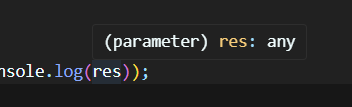
res보면 any 타입인 것을 확인할 수 있다. any 타입은 모든 타입을 허용하기 때문에 (=치트키)TypeScript가 제공하는 강력한 정적 타입 검사 기능을 이용할 수 없게 된다.
any 타입을 피하고 타입을 명시적으로 정의하여 타입 안정성을 보장하도록 해보자.
함수를 선언하는 부분에 Promise<Person[]> 작성하기
type Person = { id: number; age: number; height: number };
// getperson이 반환하는 건 person의 array
// 비동기 함수는 promise를 반환하기 때문에 promise 타입을 사용해야함
async function getperson(): Promise<Person[]> {
const res = await fetch("http://localhost:3001/people");
if (!res.ok) {
throw new Error();
}
return res.json();
}
getperson().then((res) => console.log(res[0].age));
이 외에 return 부분에 type을 작성해줘도 함수의 type이 return부의 type으로 자동으로 추론되기 때문에 아래와 같이 작성해도 된다! (근데 Promise가 더 간단한 듯..)
type Person = { id: number; age: number; height: number };
async function getperson() {
const res = await fetch("http://localhost:3001/people");
if (!res.ok) {
throw new Error();
}
return res.json() as any as Person[];
}
getperson().then((res) => console.log(res[0].age));
3 CRA를 TS로 만들기
TS 템플릿으로 React가 설치가 된다.
npx create-react-app my-first-ts-app --template typescript
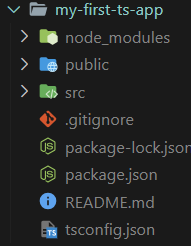
4. Generic 간단히 이해하기
제네릭(generic)이란 데이터의 타입을 일반화한다(generalize)하는 방법을 의미한다.
간단히 데이터의 타입을 변수화 하는 것이다! 아래와 같이 사용한다.
제네릭 타입 선언 / 호출
type Generic<T> = {
someValue: T;
};
type Test = Generic<string>;
제네릭 함수 선언 / 호출
function someFunc<T>(value: T) {}
someFunc<string>("hello");
즉, 타입을 생성할 때 원하는 타입을 인자로 받아 넣어주면 된다.
5. useState에서 사용하기
명시적으로 제네릭에 원하는 type을 넣어주면 된다.
import React, { useState } from "react";
const App = () => {
const [counter, setCounter] = useState<string>("hello");
return <div>{counter}</div>;
};
export default App;
초기 값이 없으면 undefined가 나온다!
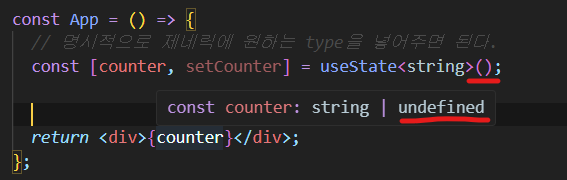
버튼 클릭시 counter가 증가하도록 해보자
import React, { useState } from "react";
const App = () => {
// 명시적으로 제네릭에 원하는 type을 넣어주면 된다.
const [counter, setCounter] = useState<number>(1);
const increment = () => {
setCounter((prev) => 1);
};
return <div onClick={increment}>{counter}</div>;
};
export default App;
아래처럼 type이 일치하지 않는 경우 제한을 해주는 것을 볼 수 있다.
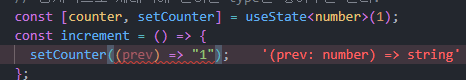
6. Passing Props
원래 js에서는 props를 아래와 같이 사용했다.
import React, { useState } from "react";
const Parent = () => {
const [count, setCount] = useState();
return <Child count={count}></Child>;
};
const Child = ({ count }) => {
return <div>{count}</div>;
};
export default Parent;
하지만 위 코드는 count 가 암묵적으로 any타입을 가져 에러가 발생하게 된다.
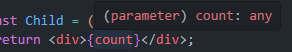
따라서 아래와 같이 타입을 써줘야한다.
import React, { useState } from "react";
const Parent = () => {
const [count, setCount] = useState("");
return <Child count={count}></Child>;
};
const Child = ({ count }: { count: string }) => {
return <div>{count}</div>;
};
export default Parent;
만약 아래와 같이 여러 개의 props를 전달 받는 상황이면 어떻게 될까? → 코드가 길어지고 가독성이 떨어진다.
const Child = ({
count,
double,
id,
des,
}: {
count: string;
double: string;
id: string;
des: string;
}) => {
return <div>{count}</div>;
};
위 문제를 해결하기 위해 type 부분만 선언하고, 선언한 type을 컴포넌트에서 props로 받도록 사용할 수 있다.
type Props = {
count: string;
double: string;
id: string;
des: string;
};
const Child = ({ count, double, id, des }: Props) => {
return <div>{count}</div>;
};
todolist에서 setTodos를 Todo 컴포넌트에다 넘기는 예제를 살펴보자.
import React, { useState } from "react";
type Todo = {
id: string;
idDone: boolean;
};
const App = () => {
const [todos, setTodos] = useState<Todo[]>([]);
return (
<>
{todos.map(({ id }) => (
<Todo key={id} />
))}
</>
);
};
function Todo() {
return <div></div>;
}
export default App;
콜백 함수를 props로 넘겨줄 때는 아래와 같이 작성해주면 된다.
import React, { useState } from "react";
type Todo = {
id: string;
idDone: boolean;
};
const App = () => {
const [todos, setTodos] = useState<Todo[]>([]);
return (
<>
{todos.map(({ id }) => (
<Todo key={id} id={id} setTodos={setTodos} />
))}
</>
);
};
function Todo({
id,
setTodos,
}: {
id: string;
setTodos: React.Dispatch<React.SetStateAction<Todo[]>>;
}) {
const deleteTodo = () => {
setTodos((prev) => prev.filter((todo) => todo.id !== id));
};
return <div onClick={deleteTodo}></div>;
}
export default App;
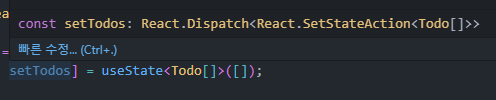
React.Dispatch<React.SetStateAction<Todo[]>>는 아래와 같이 축약해서 쓸 수 있다.
setTodos: (cb: (todo: Todo[]) => Todo[]) => void;
function Todo({
id,
setTodos,
}: {
id: string;
setTodos: (cb: (todo: Todo[]) => Todo[]) => void;
}) {
const deleteTodo = () => {
setTodos((prev) => prev.filter((todo) => todo.id !== id));
};
Todo를 받아 Todo를 반환하는 콜백을 받으면 void 함수(아무 리턴 값이 없는 함수)를 setTodos에 넣어준다는 의미이다.
아래처럼 부모 컴포넌트에서 자식 컴포넌트에 props로 함수를 넘겨줄 때 매개변수, 리턴부로 타입을 나눠 작성하여 type을 물려줄 수 있다.
import React, { useState } from "react";
type Todo = {
id: string;
idDone: boolean;
};
const App = () => {
const [todos, setTodos] = useState<Todo[]>([]);
const deleteTodo = (id: string) => {
const newTodos = todos.filter((todo) => todo.id === id);
setTodos(newTodos);
};
return (
<>
{todos.map(({ id }) => (
<Todo key={id} id={id} deleteTodo={deleteTodo} />
))}
</>
);
};
function Todo({
id,
deleteTodo,
}: {
id: string;
deleteTodo: (id: string) => void;
}) {
const handeOnClick = () => {
deleteTodo(id);
};
return <div onClick={handeOnClick}></div>;
}
export default App;
7. Children Props
방법 1) PropsWithChildren 사용하기
BaseType을 제네릭에 넣어주기만 하면 바로 children props를 사용할 수 있다.
import React, { PropsWithChildren } from "react";
type BaseType = {
id: string;
};
function Child({ children }: PropsWithChildren<BaseType>) {
return <div>{children}</div>;
}
export function Parent() {
return (
<Child id="">
<div>children</div>
</Child>
);
}
하지만, 위 방법은 children을 넘기지 않더라도 아무런 오류를 뱉지 않는다.(옵셔널 체이닝을 사용하기 때문) → PropsWithChildren type은 엄격하지 않다고 볼 수 있다.(하지만 많이 사용)
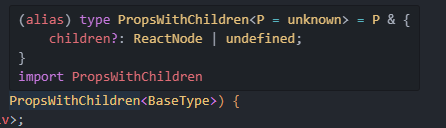
방법 2) PropsWithChildrenrn과 비슷한 StrictChildren같은 type을 만들어줌으로써 해결이 가능하다.
옵셔널이 아닌 무조건 type+children을 사용하게 하여 더 엄격하게 type을 사용할 수 있게 한다.
import React, { ReactNode } from "react";
type BaseType = {
id: string;
};
type StrictChildren<T> = T & { children: ReactNode };
function Child({ children }: StrictChildren<BaseType>) {
return <div>{children}</div>;
}
export function Parent() {
return (
<Child id="">
<div>children</div>
</Child>
);
}
엄격하게 type을 지정하여 children을 지웠을 때 바로 오류가 나는 것을 볼 수 있다.
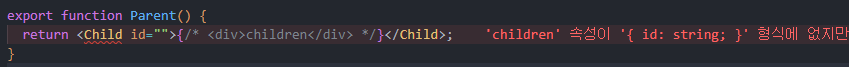
8. Event Handler 사용하기
이벤트 핸들러에서 TS를 사용할 때는 어떻게 해야할까?
import React, { useState } from "react";
const App = () => {
const [counter, setCounter] = useState<number>(1);
const increment = (e) => {
e.target.value;
};
return <div onClick={increment}>{counter}</div>;
};
export default App;
event에 대한 type을 지정해야한다.
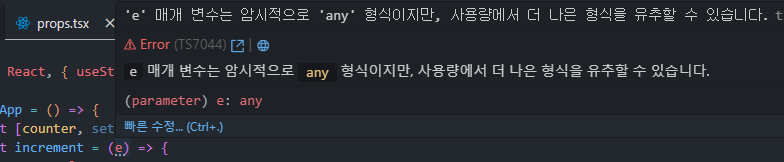
onClick 메서드와 같은 자주 사용하는 메서드들의 type을 지정하는 방법을 알아보자.
방법 1) 함수를 작성하고 event 넣은 후 마우스 올려보기
return <div onClick={(e) => {}}>{counter}</div>;
어떤 type을 썼는지 타입 추론이 가능하다.
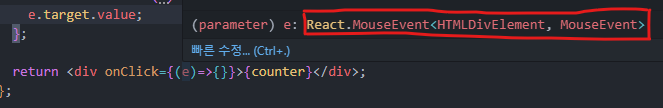
type 복사 붙여넣기!
import React, { useState } from "react";
const App = () => {
const [counter, setCounter] = useState<number>(1);
const increment = (e: React.MouseEvent<HTMLDivElement, MouseEvent>) => {
e.target;
};
return <div onClick={increment}>{counter}</div>;
};
export default App;
방법 2) 더 간단한 방법이다. 메서드에다 호버링할 때 나오는 ...EventHandler의 ...를 통해 type을 추론할 수 있다.
onClick일 경우
import React, { MouseEvent, useState } from "react";
const App = () => {
const [counter, setCounter] = useState<number>(1);
const increment = (e: MouseEvent<HTMLDivElement>) => {
e.target;
};
return <div onClick={increment}>{counter}</div>;
};
export default App;
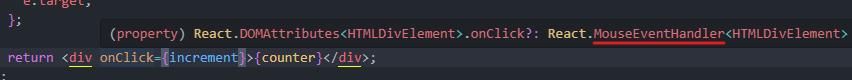
onChange일 경우
import React, { FormEvent, useState } from "react";
const App = () => {
const [counter, setCounter] = useState<number>(1);
const increment = (e: FormEvent<HTMLDivElement>) => {
e.target;
};
return <div onChange={increment}>{counter}</div>;
};
export default App;
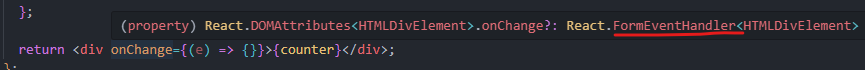

댓글남기기